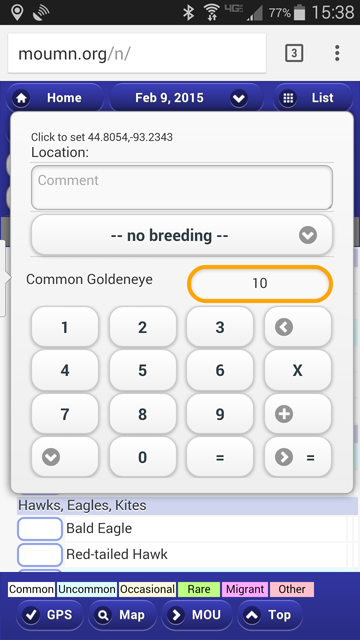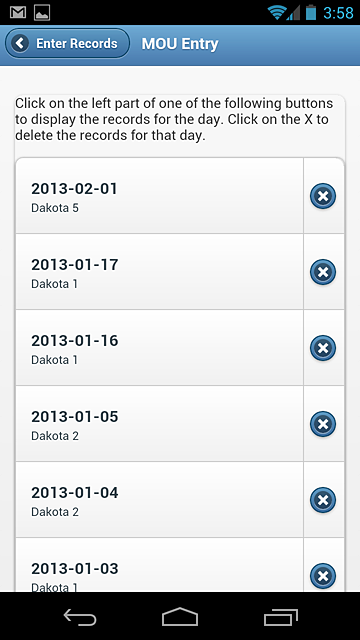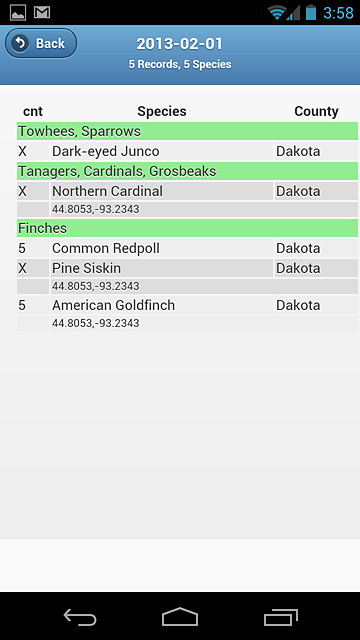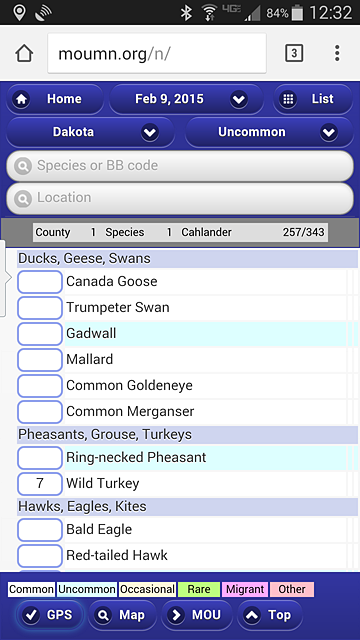
Initialization
Enter http://moumn.org/n/ into your phone or tablet's browser. It will bring up a window that looks like this.
Main Page
Click in the box next to a species to indicate a sighting. This will put an X in this box. Touch in this box will increase the count by one for each touch. Touch the species name to enter a larger number or a comment (see below.)
Home: Click to go to main page. (http://moumn.org) An Internet connection is required for this operation.
List: Go to a page that lists all the sightings held on the phone.
Species or BB code: Search box to enter part of a species name or the bird banding code for the species you can optionally enter a number followed by the name to indicate the number by which to increment the species count. An example is 3rth to indicate 3 Red-tailed Hawks. A list of species are shown. You select the species that you want.
County: select county of sighting. If the GPS is selected, the county will automatically change to reflect the county that you are in. (To make sure the phone is tracking look for the O symbol on the top of the screen.
Date: Select sighting date. Currently the dates are today and the days of sightings stored in the phone. Also, the first and 15th day of 2012 are displayed. These are shown to indicate the species you would expect to see during the year. Select a date and see what species are expected during that season and date.
Occurrence: Select occurrence of list of birds in this county for this season. These are Common, Uncommon, Occasional, Rare, Migrant and All. The occurrence is unique to a season and county and comes from the tables generated by Robert Janssen and David Cahlander. The migration information is for North/South counties and is generated from information assembled by Paul Budde. This field is very useful since only the birds expected in the current county on the current date are displayed.
County: number of species seen in the current county on the selected day.
Species: total number of species seen for the selected day.
Observer: name of observer (your name).
293/343: number of birds seen in the current county by you/total number of birds seen in the county.
Species List: The list of species have the count box and the species name. Clicking on the count box will enter an X for the species. Clicking additional times will increment the number by one for each click. Clicking on the species name brings up an entry Screen.
Latitude, Longitude, Accuracy, and Heading are readouts of the phones GPS.
GPS: toggles the GPS on and off. Check mark indicates GPS operation is requested. With the GPS enabled, the phone or tablet will change the county automatically.
Map: goes to a page that indicates what counties the bird has been seen by you and by others. Tip: to go to a spcific species, click on the bird name, cancel the selection, then click on Map.
MOU: Submit sightings to MOU. This is expected to occur at the end of the day.
Top: Go to the top of the screen.